Guitar Fretboard Masterをダウンロードいただき、ありがとうございます。このページでは、このアプリの使い方を説明します。
Thank you for downloading Guitar Fretboard Master! . This page explains how to use the app.
Main Menu
Guitar Fretboard Masterは5つのモードを備えています。
アプリ起動後のメニュー画面でプレイするモードを選択してください。
Guitar Fretboard Master has 5 modes.
Please select the mode you want to play in from the menu screen.
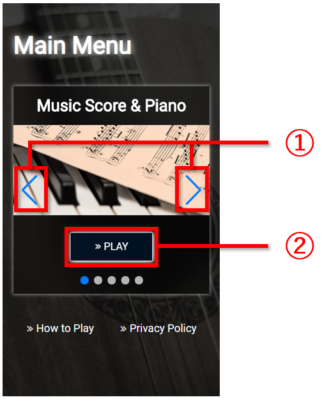
①ボタンを押してモードを選択します
tap the button to select the mode.
②ゲームを開始します
Start the game.
Music Score & Piano
Music Score & Pianoモードは、五線譜を素早く読めるようになるためのモードです。五線譜に表示された音符をみて、ピアノ鍵盤をタッチします。
Music Score & Piano mode to help you learn to read music score quickly.read the notes on the music score and touch the piano keyboard.
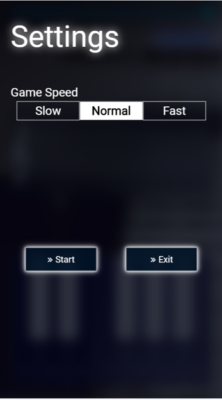
Settings画面では、ゲームスピード(音符が発生するスピード)を設定できます。Slowが低難易度、Fastは高難易度になります。
In the Settings screen, you can set the game speed (the speed at which notes are generated). Slow is for low difficulty and Fast is for high.
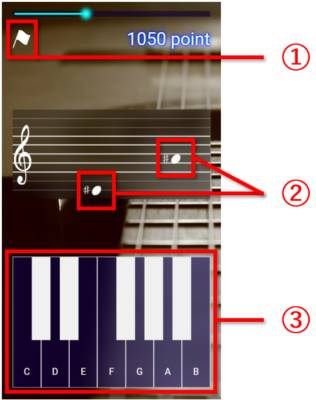
①ゲームを中断するボタン
End game button
②五線譜上に音符が表示されます
A note appears on the music score
③音符が左端に到達するまでに、対応する鍵盤をタッチしましょう
Touch the correct key before the note reaches the left end
Note Name & Fretboard
Note Name & Fretboardモードは、ギターの指板上の音をおぼえるモードです。表示された音名をみて、指板をタッチします。
Note Name & Fretboard mode is to memorize the notes on the guitar’s fretboard. Touch the fretboard when you see the name of the note displayed.
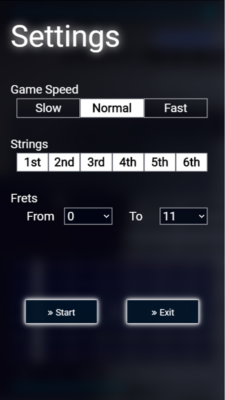
Settings画面では、ゲームスピードに加え、使用する弦とポジション(フレット)を指定できます。
In the Settings screen, you can specify the game speed, and the strings and positions (frets) to be used.
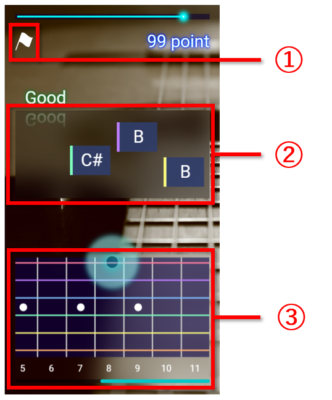
①ゲームを中断するボタン
End game button
②音名が表示されます。使用する弦にあわせた色になっています。
The name of the note is displayed. Colored according to the color of the strings used.
③ 音名に対応するポジションをタッチしましょう。②の音名の色と同じ色の弦をタッチする必要があります。
Touch the correct position. You need to touch a string of the same color as the color of the note name in ②.
Music Score & Fretboard
Music Score & Fretboardモードは、五線譜をみながらスムーズにギター演奏ができるようになるためのモードです。五線譜に表示された音符をみて、指板をタッチします。
This mode is designed to help you learn to play the guitar while looking at the music score. Read the notes on the music score and touch the fretboard.
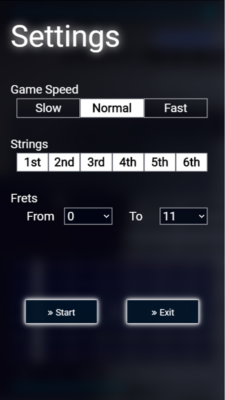
Settings画面では、ゲームスピードに加え、使用する弦とポジション(フレット)を指定できます。
In the Settings screen, you can specify the game speed, and the strings and positions (frets) to be used.
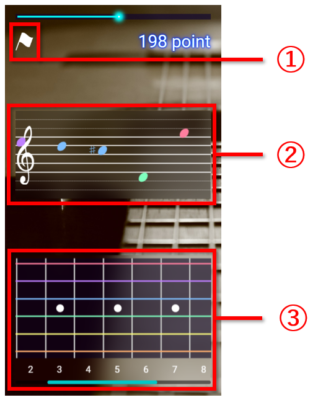
①ゲームを中断するボタン
End game button
②五線譜上に音符が表示されます。使用する弦にあわせた色になっています。
A note appears on the music score. Colored according to the color of the strings used.
③ 音名に対応するポジションをタッチしましょう。②の音名の色と同じ色の弦をタッチする必要があります。
Touch the correct position. You need to touch a string of the same color as the color of the note name in ②.
Training
Trainingモードは、落ち着いてゆっくり練習するためのモードです。「Note Name & Fretboard」「Music Score & Fretboard」の練習ができます。
Training mode is for calm and slow practice. The “Note Name & Fretboard” and “Music Score & Fretboard You can practice.

Settings画面では、使用する弦とポジション(フレット)を指定できます。
In the Settings screen, you can specify the strings and positions (frets) to be used.
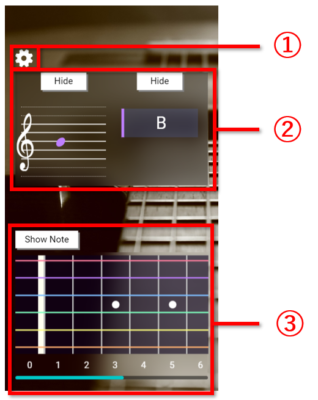
①設定画面を表示するボタン
Display the setting screen
②五線譜上に音符が表示されます。また、音名も表示されます。使用する弦にあわせた色になっています。
*ボタンを押すと、表示・非表示の切り替えができます。
Note are displayed on the music score.Also, note name are shown next to them. Notes and note names are colored according to the strings used.
*Press button to show or hide the note or note name.
③ 五線譜上の音符 / 音名に対応するポジションをタッチしましょう。②の音名の色と同じ色の弦をタッチする必要があります。
Touch the correct position. You need to touch a string of the same color as the color of the note name in ②.
Free Play
Free Playモードは、より自由に指板を学ぶためのモードです。コードトーンやスケールの練習にも役立ちます。
The Free Play mode is designed to give you more freedom to learn the fretboard. It is also useful for practicing chord tones and scales.

①メインメニューに戻るボタン
Return to Main Menu.
②指板上に表示するスケールを選択できます。
Layer Scaleは、Main Scaleに重ねて表示するスケールです。
例えば、メインとして「Cメジャートライアド」を表示し、その上に「Dマイナートライアド」を表示することもできます。
Layer Scaleの度数は、メインスケールのキーから見た度数となることに注意してください。
You can select the scale to be displayed on the fretboard.
Layer Scale is a scale that is superimposed on the Main Scale.
For example, you can display a “C Major Triad” as the Main Scale, and then display a “D Minor Triad” above it.
Note that the Layer Scale’s degrees is the degrees seen from the key of the Main Scale.
③タッチして音を鳴らしたり、スケールを確認することができます。
*ボタンを押すと 非表示 → 音名の表示 → 度数の表示 を切り替えることができます。
Touch to play a sound. You can also check the scale.
Press the button to change the information displayed (note name or degree name).

